When our phone rings, the majority of the time it’s from unwanted calls. This can be annoying, to say the least, but these calls can also expose our aging parents to scammers who take advantage of their aging minds.
As our parents age, some develop early stages of dementia, where their thought process isn’t the same as in their younger years. They can get confused easily or forget things, and this can lead to them being scammed by a caller.
The National Do Not Call Registry, was created to stop unwanted calls, typically sales calls, from real companies. Legitimate companies use the registry to avoid calling telephone numbers on the list. However, they can call if a person opted into receiving further information about their product or service elsewhere. That being said, scammers ignore the registry altogether and call anyway.
The Federal Communications Commission’s (FCC) top consumer complaint and their top consumer protection priority is finding ways to protect people from scammers who make illegal and spoofed robocalls.
Spoofed calls are when callers fake the names or numbers they’re calling from that show up in Caller ID. They intend to fool your parent into believing they are someone they’re not. Government impersonator scams spoof names and numbers to make your parent think the call is coming from the IRS or another government agency. Another method used is neighbor spoofing, where the caller uses your parent’s area code and prefix to make them think someone locally is calling them. Your parent is more likely to answer the call if they think their neighbor or a local company is calling them. Oftentimes, the real person or company the name and number belongs to doesn’t know their information is being used fraudulently.
Tips from the Federal Communications Commission
The FCC created a list of consumer tips to help people avoid unwanted robocalls and phone scams. Briefly they are:
- Don’t answer calls from unknown numbers. Let the caller leave a voice mail. If you do answer and discover the call is a robocall or from someone impersonating another’s number, hang up right away.
- Be aware that even if a call shows a local number in Caller ID, it may be a spoofed call.
- If you answer the phone and the caller or recording asks you to press a number on your keypad to prevent future calls, hang up instead. Scammers often use this tactic to identify future targets by confirming that they’ve reached a real person.
- Do not respond to any questions, especially if they can be answered with “Yes.” Scammers use this tactic to change a recorded call stating that you agreed to a major purchase.
- Never give personal information such as account numbers, Social Security numbers, mother’s maiden names, passwords, or other identifying information to unexpected callers or if the call seems suspicious.
- If you receive a call from someone claiming to be with a company or government agency that is requesting personal information or a payment, hang up, and then call the company or agency directly. Look up their phone number on your account statement, in the phone book, or on the company’s or government agency’s website to verify the authenticity of the request.
- Scammers use pressure tactics to scam you, so use caution if you are being pressured for information immediately.
- Add a password to your voice mail system if you don’t already have one. Some voice mail systems let you retrieve messages without a password when you call from your phone number. Scammers can spoof your phone number to gain access to your messages when no password is set.
- Talk to your phone company about call blocking features they may have. Look for call blocking apps that you can put on your cell phone.
- If you use robocall-blocking already, report numbers that got through so the service provider can improve call-blocking technology for you and others.
- Block unwanted legitimate telemarketing calls by registering your phone number with the National Do Not Call Registry.
Use Cell Phone Features to Block Calls
You can assist your parents in blocking unwanted calls by using features built into their cell phones. Block certain people or numbers, and send unknown callers directly to voicemail.
Avoid Unwanted Calls on iPhone
Block a specific phone number:
- Tap Favorites, Recents, or Voicemail. Tap the More Info button next to the number or contact you want to block. Scroll down, and then tap Block this Caller.
- Tap Contacts, tap the contact you want to block, scroll down, then tap Block this Caller.
Send unknown and spam callers to voicemail:
- Go to Settings > Phone, then tap any of the following:
- Silence Unknown Callers, and slide the bar to the right to turn it on.
Your parent will get notifications for calls from people in their contact list, recent outgoing calls, and Siri Suggestions, but other calls will be silenced going to voice mail instead.
(Note: Before you turn on Silence Unknown Callers, make sure to add important people and companies to the Contacts app. If you don’t, your parent could miss a phone call that you don’t want them to miss.) - Call Blocking & Identification: Certain cell phone carriers offer a service that filters potential spam or fraud calls. This feature will appear as an option if it’s available. Turn on Silence Junk Callers if you see this option.
- Silence Unknown Callers, and slide the bar to the right to turn it on.
Avoid Unwanted Calls on Android
The steps may vary depending on the phone, so I’ll provide general steps here.
Block a specific number:
- Open the Phone app, tap Recents, and tap the three-dot menu icon. Tap Settings and then tap Block Numbers. Enter the number to block in the field provided and tap the plus sign to add the number. Tap Recents or Contact to select a number to block from either list.
Block Unknown Callers:
- Open the Phone app, tap Recents, and tap the three-dot menu icon. Tap Settings and then tap Block Numbers. Slide the “Block Unknown Callers” option to the right to turn it on.
Contact Telephone Provider About Call-blocking Features
Phone companies sometimes block calls proactively for their customers. Many phone companies provide their customers features to block additional unwanted calls by enrolling in a service or installing an app.
The FCC lists additional resources on their site to help people prevent unwanted calls. Select the tab titled “Call Blocking Resources” to find information listed separately on mobile phone providers versus landline and VoIP providers.
Purchase a Call-blocking App
Using the previous steps greatly reduces the number of calls that your aging parent receives. If the telephone company doesn’t provide a call-blocking feature, purchasing a paid app to block unwanted calls might be the solution your parent needs. The following companies state that their apps protect both phone calls and text messages from spam.1
RoboKiller — $39.99 per year or $4.99 per month
Nomorobo — $19.99 per year or $1.99 per month
Learn More at FCC.gov
Please visit “Stop Unwanted Robocalls and Texts” at FCC.gov to learn more about protecting aging parents from unwanted calls and phone scams.
- The inclusion of websites, apps, or links does not imply endorsement or support of any company, material, product, and/or provider listed herein.
Discover more from Beautiful Reawakening
Subscribe to get the latest posts sent to your email.




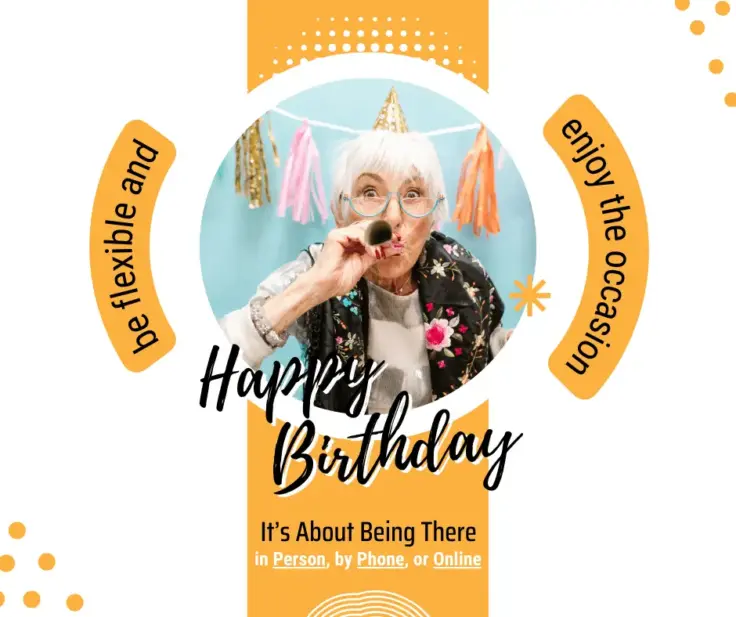 Birthday Celebrations Make a Difference
Birthday Celebrations Make a Difference 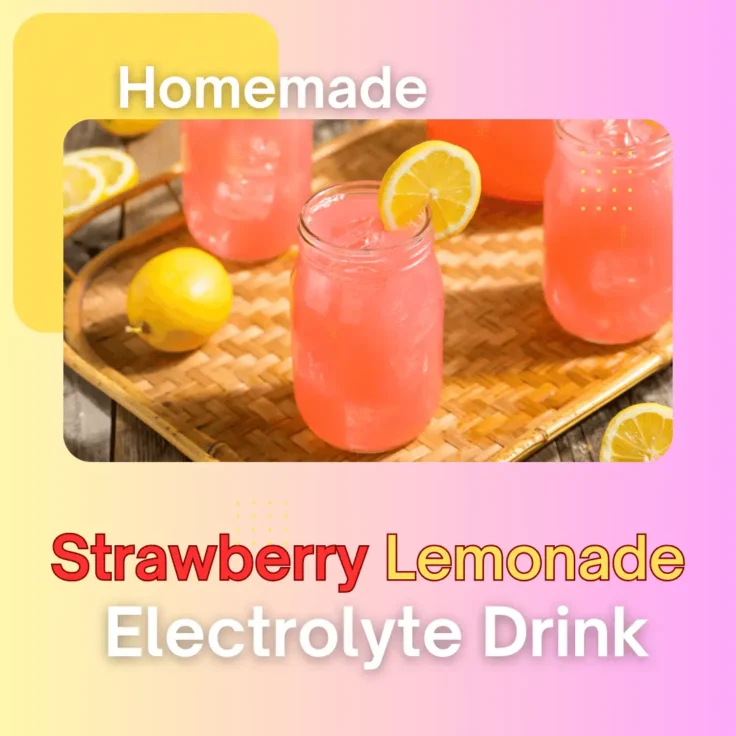 Rejuvenate with a Homemade Strawberry Lemonade Electrolyte Drink
Rejuvenate with a Homemade Strawberry Lemonade Electrolyte Drink  Embracing the Caregiver’s Journey: Family Roles in Dementia Care
Embracing the Caregiver’s Journey: Family Roles in Dementia Care 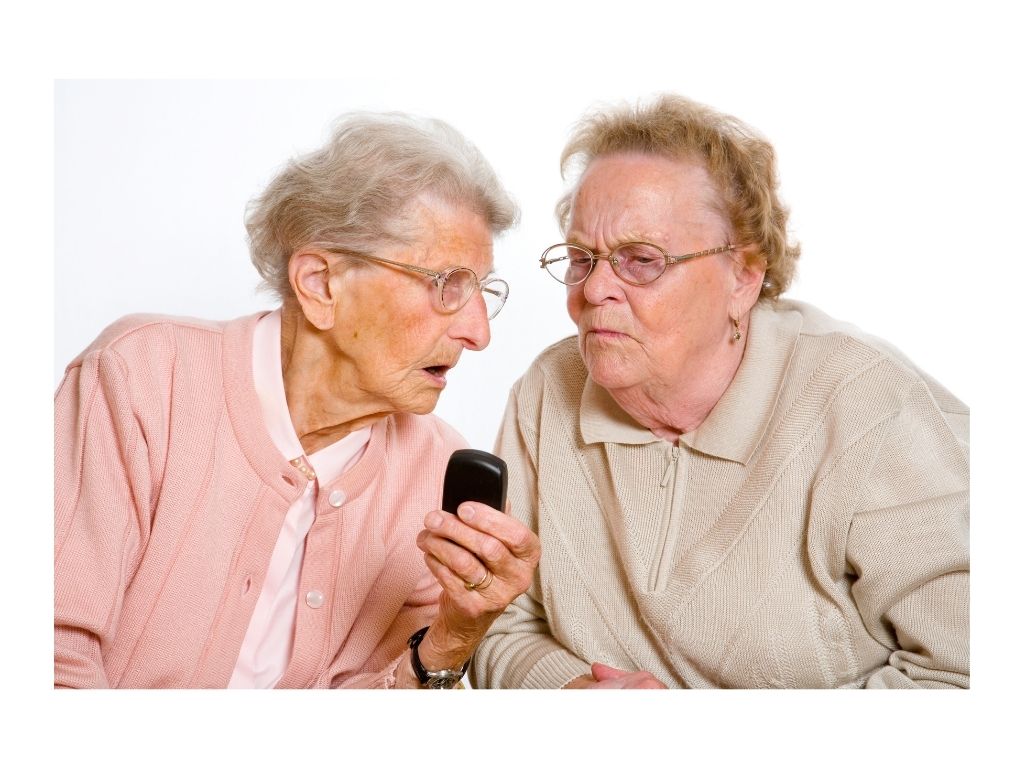 Protect Aging Parents from Spam Text Messages
Protect Aging Parents from Spam Text Messages
Leave a Reply