Our aging parents, many of whom struggle to understand today’s technology, are exposed to the same spam as you and I. Spam messages come in email or text messages, but today we will focus on protecting aging parents from spam text messages.
If your aging parent is like mine, they might respond to text messages even if they don’t know the sender. They often respond by expressing their disapproval of the message and asking the sender not to contact them again. They might think the sender has integrity and will honor their request, but that isn’t so in today’s world.
When our parent replies to a spam text message, the sender receives confirmation of a valid phone number and may target that number for future messages, instead of honoring their request. In addition, some text messages contain links to potentially dangerous malware, making it crucial to minimize the receipt of unwanted messages.
How to Minimize Spam Text Messages Received
Don’t Respond to Unwanted Text Messages
Teach your aging parent not to respond to unwanted text messages, even if the sender provides an option to ‘STOP’ future messages.
Legitimate senders often provide an option for the recipient to opt-out of future text communications by replying with ‘STOP’. If the sender is trustworthy and legitimate, use this tool to opt-out of future text messages. However, many spammers will also offer this option, but they have an underlying reason for requesting it. When your parent responds, it confirms to the sender that their cell phone number is valid, and they could add this number to a marketing list of confirmed numbers. Even worse, it could get added to a list targeted for phishing schemes. The potential of receiving more spam messages increases from this point.
Also, teach them to not click on any links in the text message. Clicking a link in a text message could install malware that collects information from your parent’s phone. Furthermore, it could direct them to a spoofed site that appears legitimate but is designed to steal your parent’s data, as in a phishing scheme.
Filter Messages by Using a Setting on the Cell Phone
Most phones offer a setting to filter potential spam text messages, thereby separating them from texts received from known contacts. Activating this filter turns off notifications from unknown senders and moves potential spam messages out of the main Messages list, keeping them out of unintentional view.
Here’s how to turn on filtering:
On an iPhone, open the Settings app and tap “Messages”. Scroll down the screen to the Message Filtering section, and then swipe the button “Filter Unknown Senders” to the right.
Filtering messages from unknown senders turns off iMessage notifications from senders who aren’t in your parent’s contacts. It also sorts the messages into the Unknown Senders tab in the Messages list. Note: As a precaution, your parent canʼt open any links in a message from an unknown sender until they add the sender to their contacts or reply to the message.
On Android, open the Messaging app and tap the three dots at the top-right side of the screen. Choose “Settings” from the drop-down menu and then tap “Spam Protection”. Turn on “Enable spam protection” by swiping the button to the right.
Place Number on the National Do Not Call Registry
When you or your parent adds their cell phone number to the Federal Trade Commission’s National Do Not Call Registry they opt out of receiving most telemarketing calls. If they receive an unwanted call after their number is on the registry for 31 days, report it to the FTC.
Report Spam Text Messages to the Cellular Telephone Provider
If your parent is an AT&T, T-Mobile, Verizon or Sprint subscriber, report spam texts to their carrier, free of charge. From your parent’s phone, copy the original message and forward it to the number 7726 (SPAM).
Block Specific Numbers
If your parent gets frequent spam from the same phone number, they can use the messaging app to block the number.
On an iPhone, open the text message and tap on the user’s icon at the top of the screen. Tap the “info” icon. On the next screen, tap the “info” icon on the right. Tap “Block this Caller”, and then tap “Block Contact”.
On Android, the steps may vary depending on the phone they’re using. In general, open the Messages app and then open the conversation with the person they want to block. Tap the More icon. Select Block number.
Purchase a Text-blocking App
Using the combination of the previous 5 steps helps reduce the number of spam messages your parent receives. However, purchasing a paid app to block spam might be a solution your parent needs. These companies state that their apps protect both phone calls and text messages from spam1:
RoboKiller — $39.99 per year or $4.99 per month
Nomorobo — $19.99 per year or $1.99 per month
Learn More at FTC.gov
Please visit “How To Recognize and Report Spam Text Messages” at FTC.gov to learn more about protecting aging parents from spam.
- The inclusion of websites, apps, or links does not imply endorsement or support of any company, material, product, and/or provider listed herein.
Discover more from Beautiful Reawakening
Subscribe to get the latest posts sent to your email.

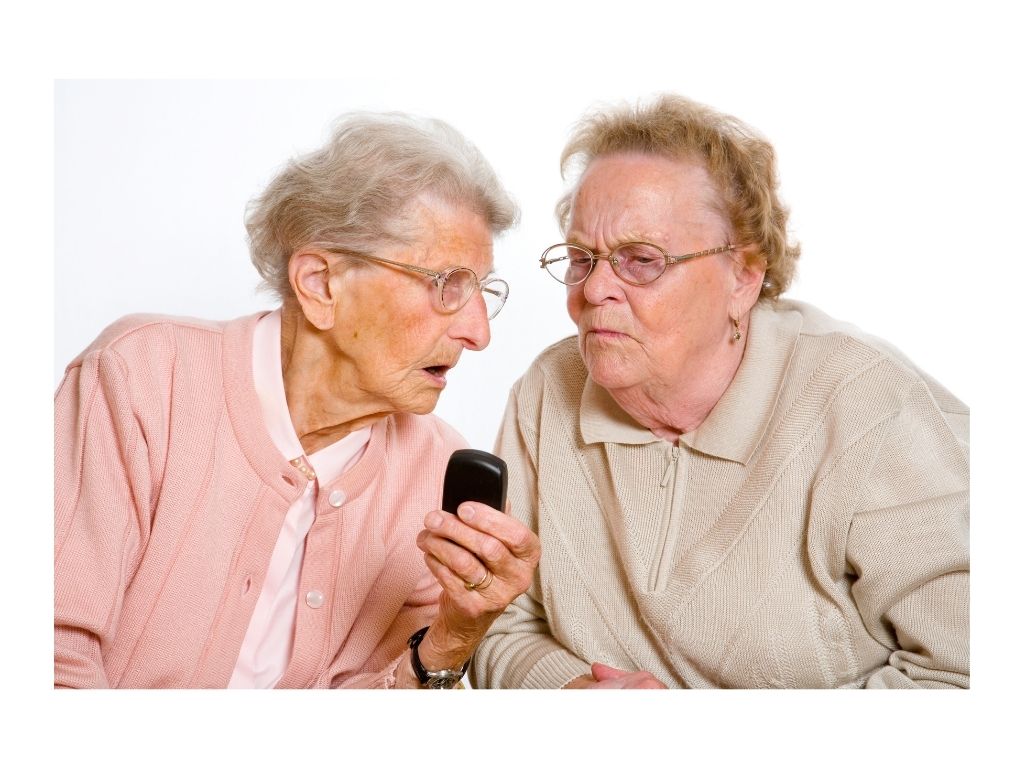


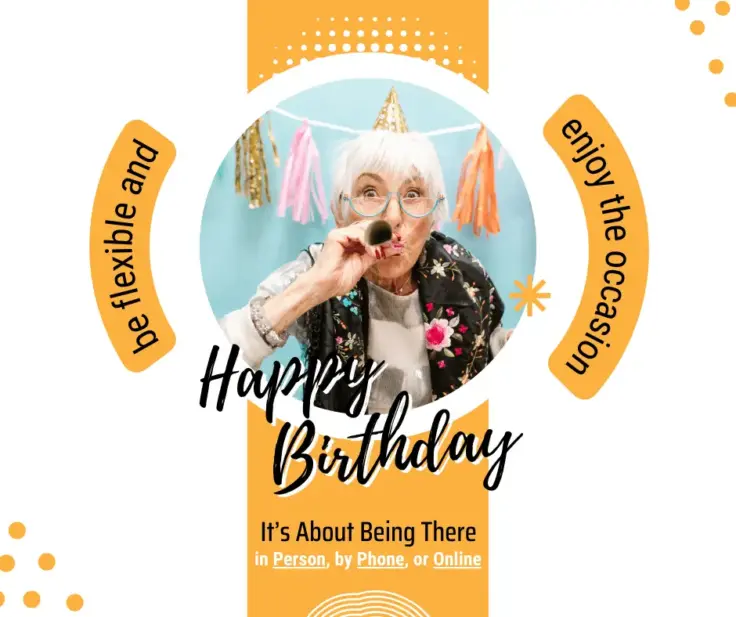 Birthday Celebrations Make a Difference
Birthday Celebrations Make a Difference 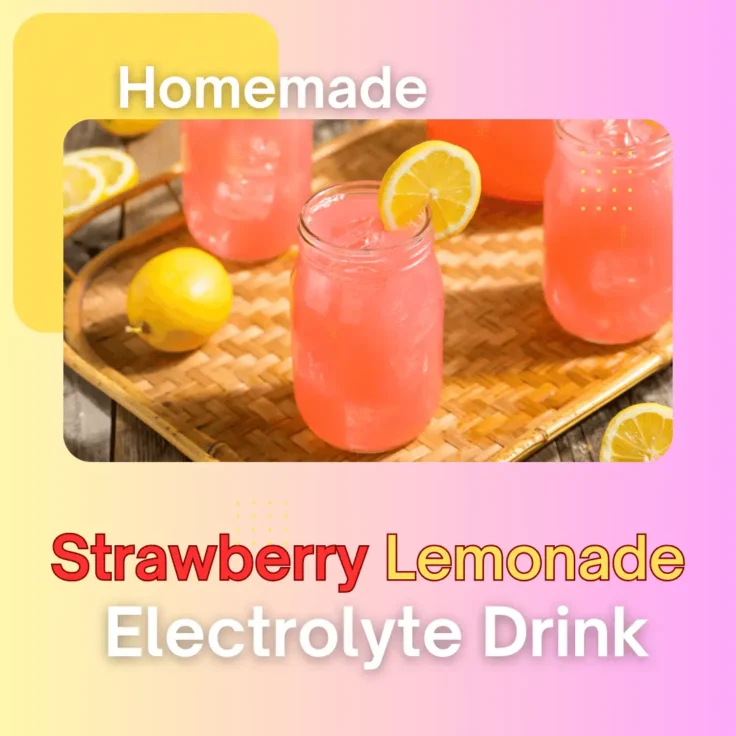 Rejuvenate with a Homemade Strawberry Lemonade Electrolyte Drink
Rejuvenate with a Homemade Strawberry Lemonade Electrolyte Drink  Embracing the Caregiver’s Journey: Family Roles in Dementia Care
Embracing the Caregiver’s Journey: Family Roles in Dementia Care  Protecting Aging Parents from Unwanted Calls
Protecting Aging Parents from Unwanted Calls
Leave a Reply